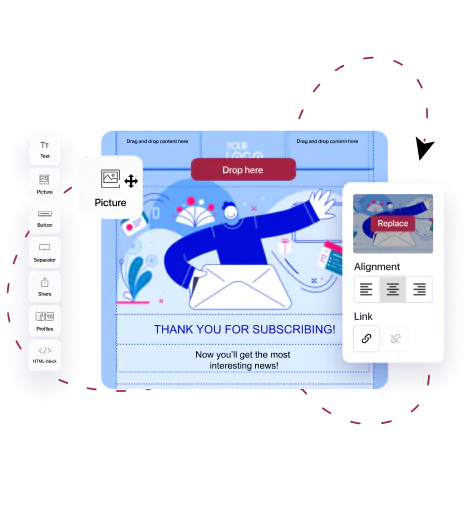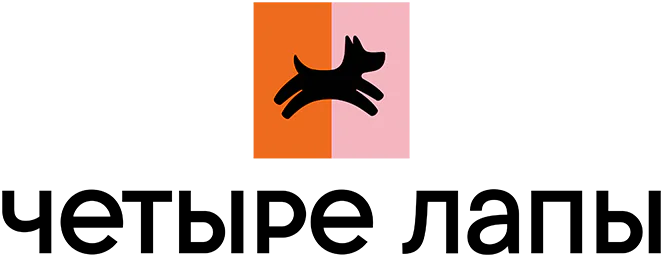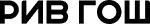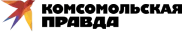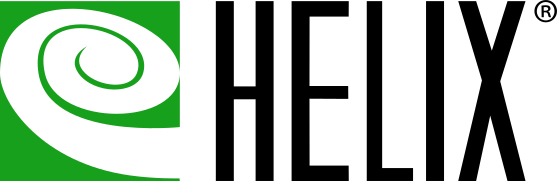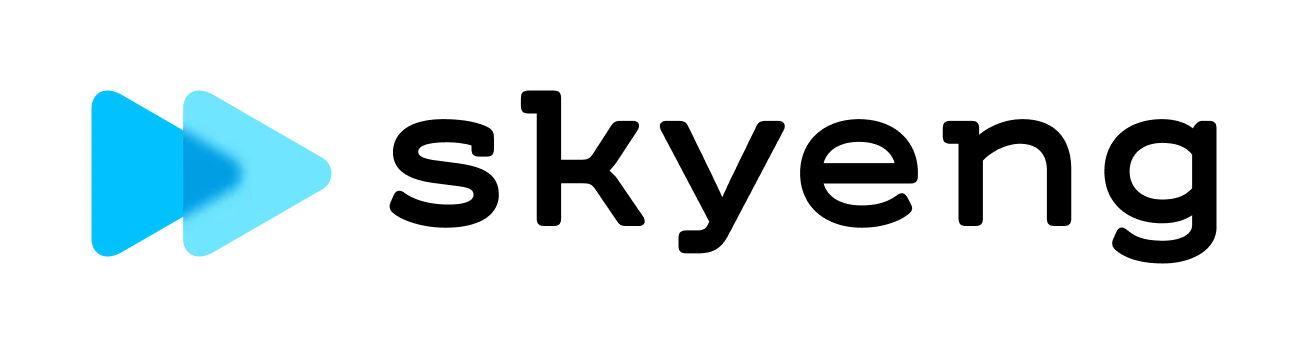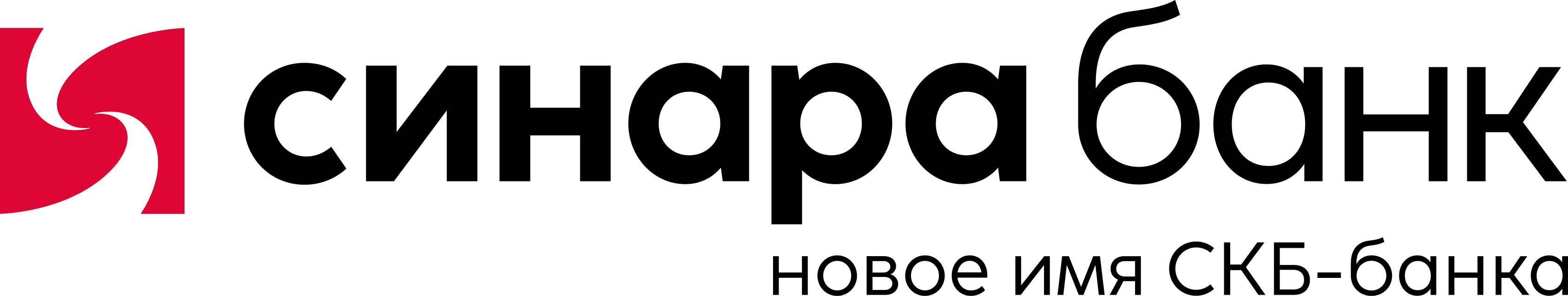Create emails in minutes
How to create an email
Set the structure
Drag and drop the finished blocks to where the header, logo, text and footer will be

Fill out the letter
Add background, text, images and buttons

Test it on different devices
Switch on the preview mode and check that the email looks equally beautiful on PC and smartphone.
Your template is ready for sending!
.png.webp)
Use ready-made templates
Sendsay's library has dozens of templates to fit every event, purpose, and type of business.
Take any template with a professional design as a basis, replace the colours and content and the letter is ready.

Personalize the letter
Use any subscriber data to show interesting content only.
Set personalization commands directly in the block editor: that way Helen will see craft supplies in her newsletter and Alex will see a selection of surfing accessories.
Stability and Security
Our clients
Retail and small businesses, as well as banking and government services trust us with their mailing lists