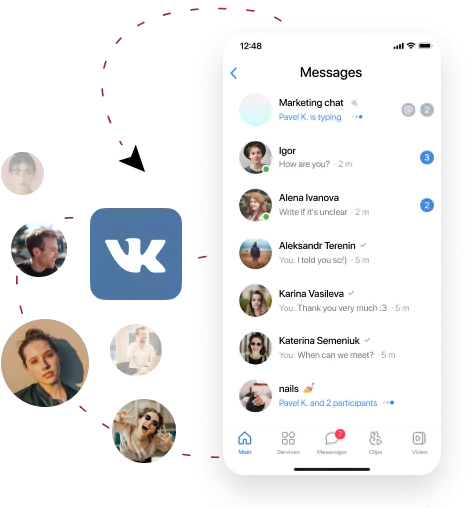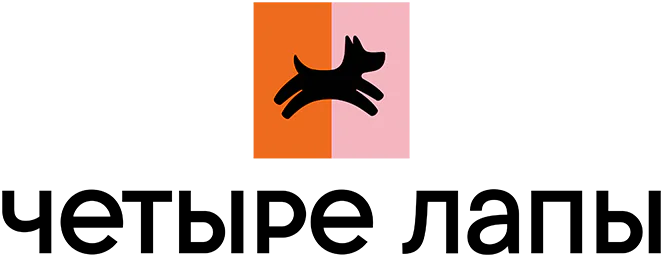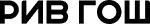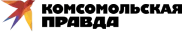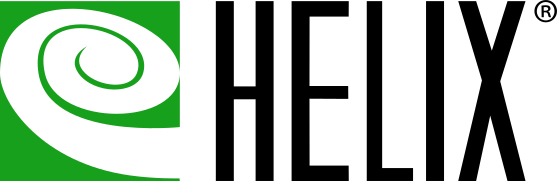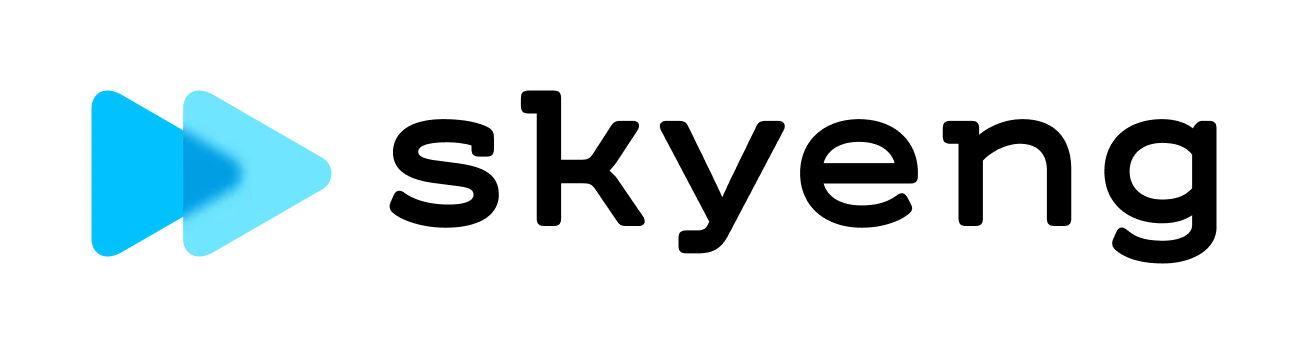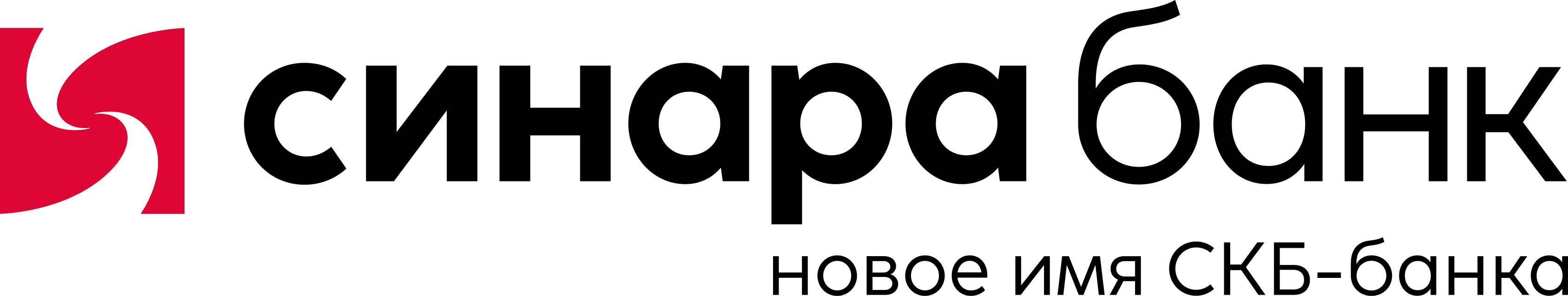Vkontakte messages
Reach every
customer
Where users spend the most time
High open rate
A direct message is hard to miss and makes you want to open it
.png.webp)
When do you need it?
Tell the customers about promos
Encourage subscribers to make a purchase by sending a gift code or link to the offer page
Gather feedback
Invite customers to sign up for an interview and get their opinion on the product
Introduce new products and services
Create beautiful posts that make you want to go to the main page
Handle objections
Send automated messages in response to user inactivity
Warm the audience
Send useful content and share company news
Send your
first letter in VK
in 3 steps
1
.png.webp)
2
Create a Newsletter
In a convenient editor
Add text, images, links and emoji
.png.webp)
3
Send newsletters
At once, by sections, or put it on a schedule
.png.webp)
Newsletter report
Will help to know the level of customer engagement and build a meeting strategy.
Expand your reach
Communicate with customers where it's convenient
Boost your results
Send newsletters to only to those people who are actually expecting them
Make VK messages a personalized communication channel: address subscribers by name and tune content to customer interests using all available data
.png.webp)
Sendsay will send the message without your involvement when the customer is online: for instance, at night or at the weekend
Combine VK messages notifications with email, mobile push, messenger and other channels - so your message won't be missed
.png.webp)
Sending VK messages via API
Set up sending VK messages from your service via the Sendsay API
Boost Your Results and Profit
Send VK messages right now
Stability and Security
Our clients
Retail and small businesses, as well as banking and government services trust us with their mailing lists
Marketing Secrets and Ready-to-Use Instructions
We regularly update Knowledge Base articles and write about up-to-date tools in marketing