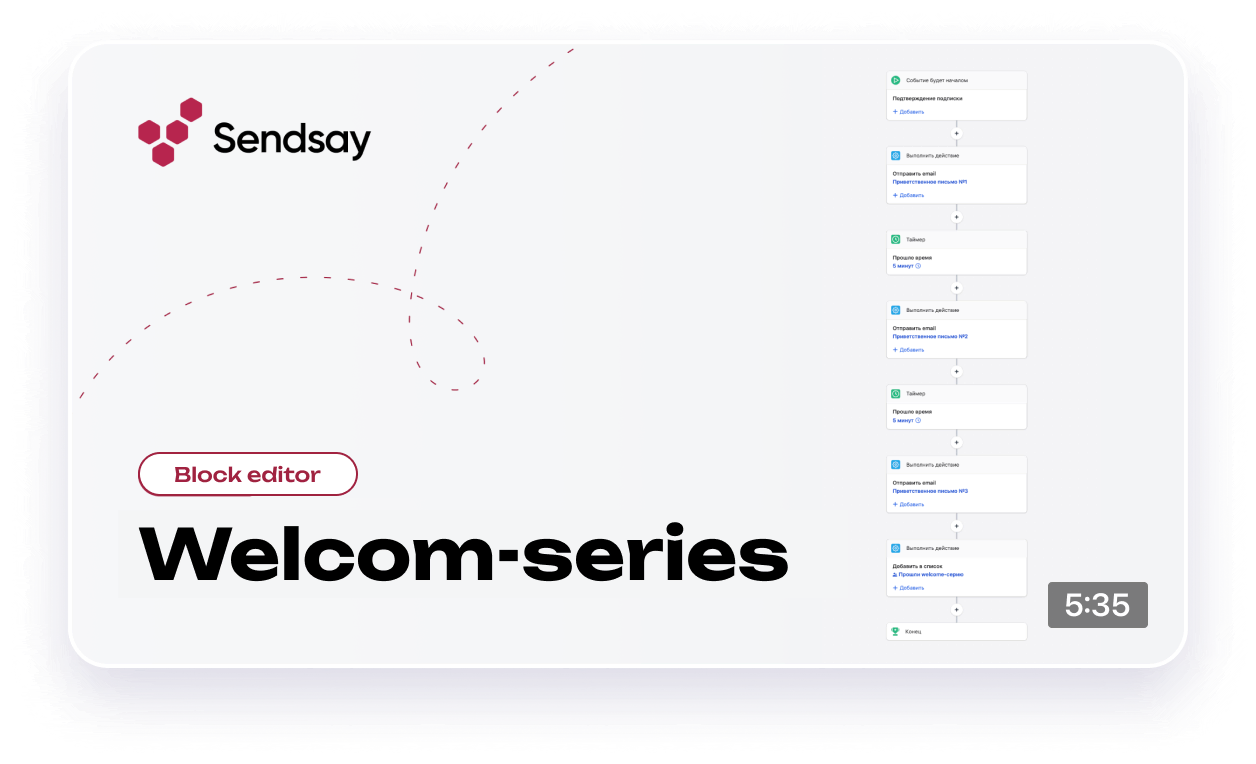Automation
Automated newsletters
Free yourself from routine by trusting Sendsay to send messages: the system will help you boost your reach by communicating with your subscribers 24/7
How Sendsay helps optimise business processes
Introduces users to the product
Communicate the value of the company to every user with welcome emails
Helps the customers make a decision
Set up sending a promo code or discount to someone who can't decide
Reminds the customers of important information
Help recover password, recall account details or verify purchase receipt
Brings subscribers back to your site
Remind the customer of the abandoned cart by sending them a personalized offer
Send holiday's greetings
Send greeting cards for birthdays, New Year's Eve or Marine Biologist Day
Reminds the customers of an important event
Invite subscribers to conferences, sales or any other events

Wakes up "sleeping" subscribers
Launch a reactivation email series for those who haven't opened newsletters in a long time
Set up
automation
in 3 steps
Without the involvement of technical specialists
1
Select the sending condition
For example, confirming email address, going to a specific segment, or a specific date
2
Select an email
Choose a template from the gallery or create one in the block editor
3
Activate
automation
The system will send an email to everyone who has taken an action from now on
Develop scripts
Expand your reach by modifying the script
Include SMS and push notifications in the scheme - to "catch up" with those subscribers who ignore the email
Stay in touch with your customers 24/7
Start automating your marketing now
Automate the import of
contacts into Sendsay
Combine channels of communication
Communication via different channels
Use several channels at once in the same script. For instance, if a user hasn't responded to your email, send them an SMS or Web Push
Our customers
Both retail and small businesses as well as banking and government services trust us with their newsletters
Marketing secrets and ready-to-use instructions
We regularly update Knowledge Base articles and write about up-to-date tools in marketing